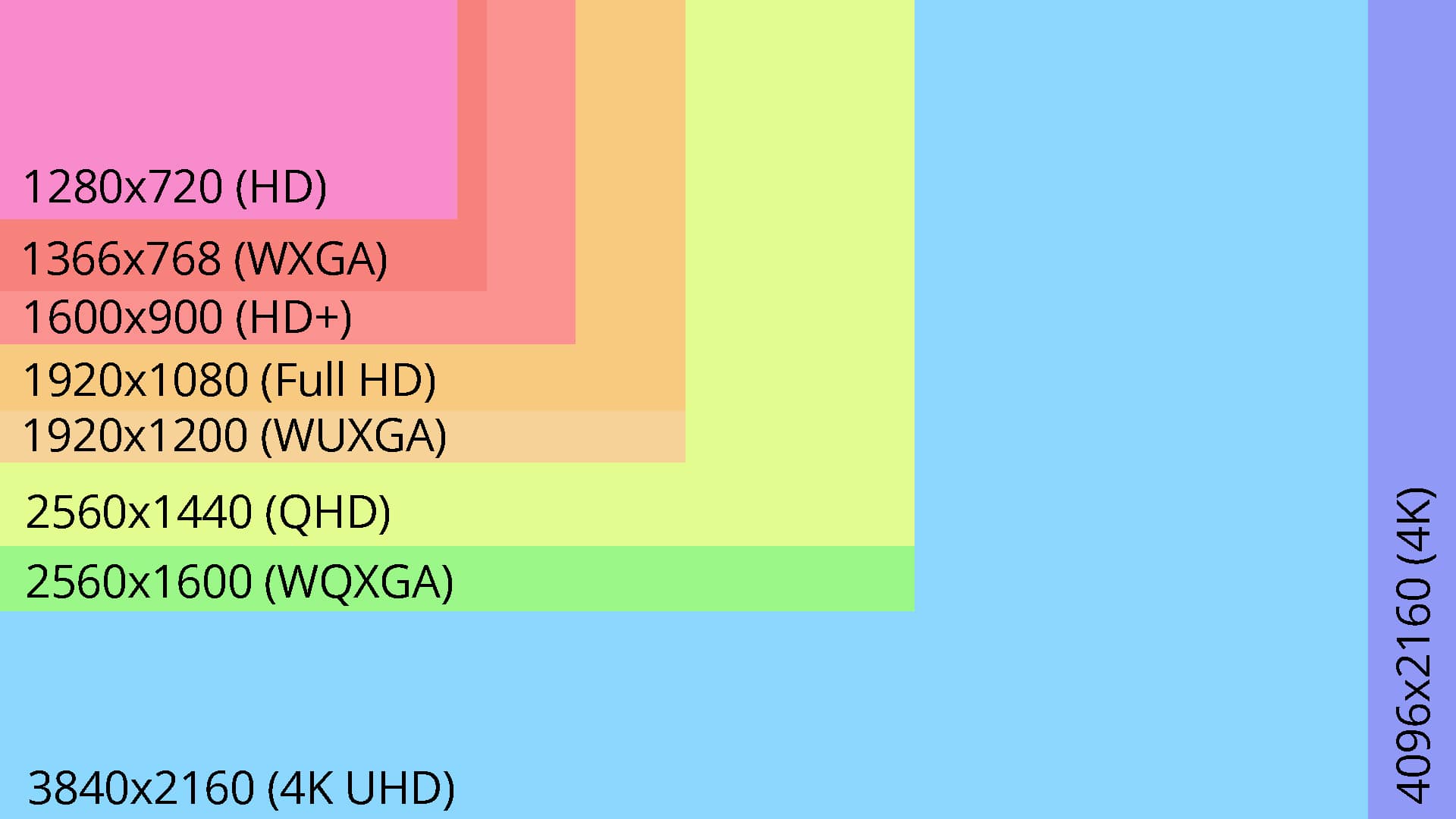What is screen resolution?
Screen resolution is the number of pixels that make up the display on your screen, horizontally and vertically. Think of pixels as tiny dots of color. The more pixels you have, the clearer and more detailed your screen image will be.
Why Do I Need to Know My Screen Resolution?
It helps you optimize the display of websites and applications for better viewing. For gamers and designers, it's crucial for ensuring graphics and videos are seen at their intended quality.
How to change resolution in Windows?
- Right-click on the desktop and select "Display settings".
- Scroll down and click on "Advanced display settings".
- Under "Resolution", select the desired resolution from the drop-down menu and click "Apply".
How to change resolution in Mac?
- Click on the Apple menu and select "System Preferences".
- Click "Displays", then select "Display".
- Choose the "Scaled" option to see different resolutions and select the one you want.
How to change resolution in Android?
- Go to "Settings" and select "Display".
- Tap on "Screen resolution".
- Choose your desired resolution and confirm.
How to change resolution in iOS?
iOS doesn't typically allow you to change the screen resolution directly, but you can adjust text size and display settings for better readability.
What is Aspect Ratio?
Aspect ratio is the ratio of the width to the height of your screen. It determines how wide or tall your screen is. Common aspect ratios include 16:9 for widescreen displays and 4:3 for more square-shaped screens.
What are the most popular screen resolutions?
- 1280 x 720 (720p, HD, HD Ready, Standard HD)
- 1920 x 1080 (1080p, Full HD, FHD)
- 2560 x 1440 (1440p, Wide Quad HD, Quad HD, WQHD, QHD)
- 3840 x 2160 (4K, Ultra HD, UHD, 4K UHD)
- 7680 x 4320 (8K, 8K UHD)